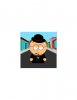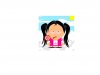MithShrike
Yerba mate for life.
http://www.sp-studio.de/
UPDATE: Found a more... complete character creator.
There's the link. Mine is below.

EDIT:
OK instructions:
1. After constructin your character hit the Print Screen button or F13, you may need to hit F-Lock to do this.
2. Start>Run>mspaint
3. Edit>Paste>Say yes to enlarge bitmap
4. Use the Dotted lined rectangle to cut out what you want
5. Ctrl+X
6. Ctrl+N>Don't save
7. Ctrl+S>Save as a JPEG file type.
8. Either use your image hosting service (PhotoBucket, ImageShack) or attach the image to your reply.
*If you can't save as JPEG in Paint there may be an issue with Microsoft Office, Internet Explorer or you don't have proper graphics filters.
UPDATE: Found a more... complete character creator.
There's the link. Mine is below.

EDIT:
OK instructions:
1. After constructin your character hit the Print Screen button or F13, you may need to hit F-Lock to do this.
2. Start>Run>mspaint
3. Edit>Paste>Say yes to enlarge bitmap
4. Use the Dotted lined rectangle to cut out what you want
5. Ctrl+X
6. Ctrl+N>Don't save
7. Ctrl+S>Save as a JPEG file type.
8. Either use your image hosting service (PhotoBucket, ImageShack) or attach the image to your reply.
*If you can't save as JPEG in Paint there may be an issue with Microsoft Office, Internet Explorer or you don't have proper graphics filters.