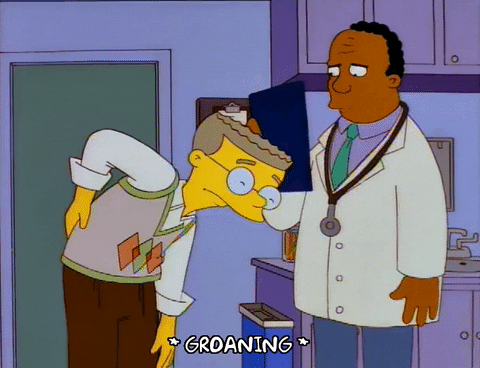PetersCreek
Brother Borealis
Nothing of note from the shop this week but I did pick up another kind of tool...a CAD mouse and 3D mouse for use in SketchUp:

The CAD mouse is larger than the run-of-the-mill variety. Instead of holding it, the hand more or less drapes over it. In addition to the traditional scroll wheel and left/right buttons, it has a middle button to take that function from the scroll wheel.
The 3D mouse features a multi axis controller that allows rotation and translation in 3 axes. It also has a variety of buttons that duplicate several keyboard functions...like Enter, Shift, etc...and several programmable shortcut buttons that change according to the software in use. A small color LCD screen displays the commands available.
It’s going to take some getting used to but it sure is slick.

The CAD mouse is larger than the run-of-the-mill variety. Instead of holding it, the hand more or less drapes over it. In addition to the traditional scroll wheel and left/right buttons, it has a middle button to take that function from the scroll wheel.
The 3D mouse features a multi axis controller that allows rotation and translation in 3 axes. It also has a variety of buttons that duplicate several keyboard functions...like Enter, Shift, etc...and several programmable shortcut buttons that change according to the software in use. A small color LCD screen displays the commands available.
It’s going to take some getting used to but it sure is slick.